Welcome to the world of faster sprite loading. I love Gamemaker Studio but all the manual work with loading sprites got me a bit frustrated so I decided to create this tool to make my life, and hopefully yours, easier!
With GM:S Sprite Loader you can quickly add / replace multiple sprites at once to a Gamemaker Studio project.
Features
- Add / replace multiple sprites to a Gamemaker Studio project quickly.
- Collision masks or origins are not changed when replacing sprites so unless size has changed there is no need to manually edit those.
- New sprites can be added to a sprite group (automatically created if it doesn’t already exist).
- The program can be used even if the GM:S project is open (read the documentation).
- Quickly switch between projects using the drop down list of GM:S projects.
- Use drag and drop or file browser.
- Version 1.1 and forward supports the following image formats: png, gif (also animated gifs), bmp and jpg.
- Version 1.2 supports tiff.
Documentation
Read the documentation HERE
License etc.
You can use this tool for whatever project you want. If you use it for a game we would love to hear about it! 🙂 The tool is free but donations are always welcome, if there is interest in this tool I will continue to work on it and please also let me know about possible bugs.
Download
You can download the tool for Windows below. The tool needs .NET Framework 2.0 to work, but this should be installed on all Windows machines already. The download includes a version of the documentation, the documentation linked to above may be more recent.
[Download not found]Changelog
V1.2 (2016-10-15)
- Support for tiff image format (*.tif, *.tiff).
- Added support for .jpeg extension (.jpg was the only supported extension for jpegs).
V1.1 (2016-04-18)
- Support for more image formats: png, gif (also animated), jpg and bmp
v1.0 (2016-04-17)
- Initial release
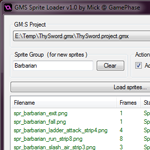
Hey. This is very useful. I was wondering if you could add a way to upload the “tiff” file format?
I’m glad that it comes to use. 🙂 Tiff support is probably something I can do, I will look into it!
Tiff file format should now be working, untested though, download the new version and give it a try!
Thank you very much!
It does support tiff. But sadly I can’t upload tiff images that are 32-bit. Whenever I try a 16-bit image I don’t have any problem, but 32-bit yields the
“Unhandled exception has occurred in your application…”
error with a message. I can post the message if you require(quite long), but I’m wondering if 32-bit isn’t supposed to work in the first place?
If your wondering why I need 32-bit it has to do with depth-tracing in shaders. A 16-bit image is good, but doesn’t provide enough information to get a smooth gradient. And GM’s standard sprite loader doesn’t know how to upload tiffs, so I was glad I found your program.
Btw, do you have a release date for Thy Sword? It’s a great game (played the entire demo and wished there was more! I also love the “21 Horsemen” gambling game)
My tool converts the images to png files. Gamemaker saves the sprites and backgrounds as png so I guess you are out of luck here. There might be a solution to your problem but I don’t know it. 32-bit tiff images don’t seem to be supported directly in C# (that I used to create this tool).
The release date for Thy Sword is unknown at this point, we are aiming for a release this winter, thanks for playing the demo! 🙂
Is there support to add sub-groups? I am trying to import items/weapons, items/drops, etc, but I can’t get it to work. forward and backward slashes are not working properly.
Hi, at the moment it’s not possible to create sub-groups. If there are multiple sub-groups with the same name, the first one matching will be used. I will fix these things if I find the time.
will this work on gms2
Currently the tool only works for GMS 1.4. I might make it work for GMS2 later.
Please do, this would save me tons of time since they still don;t think it’s a good idea to make something like this standard… oof
When I used this, everything disappeared from the my project except the sprites, sounds and one background (an error message said there was an error with a background).
Could you possibly port your tool to GMS2? Or perhaps alternatively make the source available for someone to do it?
I have made a more advanced tool with similar features for GMS2. I can be found here: https://forum.yoyogames.com/index.php?threads/tool-gms2-resource-importer.45739/
This looks super handy, any possibility of updating this to Game Maker Studio 2?
Oops, missed the previous comment. IGNORE ME! haha