Since the option of creating a single runtime executable is not available in GMS2 I made a wrapper tool for iExpress (self extracting install tool bundled with Windows) to speed up the process of converting a zip file created by GMS to a single runtime executable. You can download it and try it out (it needs .NET 4.5). I’m not sure if it works for other versions of iExpress than the one bundled with Windows 7 (it should).
The tool is very easy to use, you just start the tool and choose a zip file to convert and an executable will be created with the same name in the same folder as the zip file. Alternatively, you can drag and drop a zip file to the GMSZipToExe.exe (or a shortcut of the tool), and the same conversion process starts (this way the tool is automatically closed after the conversion).
If you want to replace the icon of the created executable you need the free tool Resource Hacker: http://www.angusj.com/resourcehacker/. Since version 1.2 of my tool the icon replacement is automated, you just need to install Resource Hacker and point to the executable in the file “resourcehackerpath.txt”.
[Download not found]Changelog
V1.41 (2019-03-29)
- GoRC.exe now also looked for in application folder. Help.txt file included in this version.
V1.40 (2017-07-06)
- Version info and other metadata can now be edited.
V1.31 (2017-01-31)
- Fixed a bug with selected zip file folder and a prevented an error message if clearing icon cache failed.
V1.3 (2017-01-31)
- This version will use the 32-bit version of IExpress when run on a 64-bit version of Windows.
- Paths for icon and zip file dialogs are saved separately between sessions.
V1.2 (2017-01-18)
- Automated icon replacement (needs Resource Hacker to work)
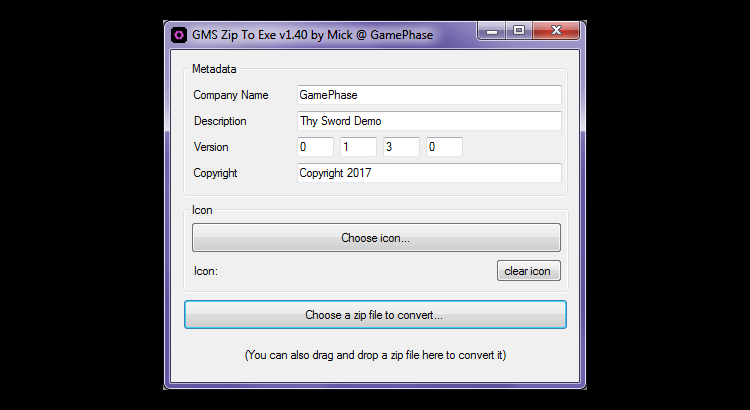
This sound interesting!
Look like a essential tool for GMS2 developers!
Thank you.